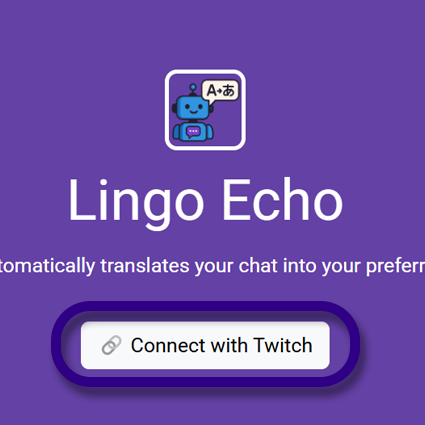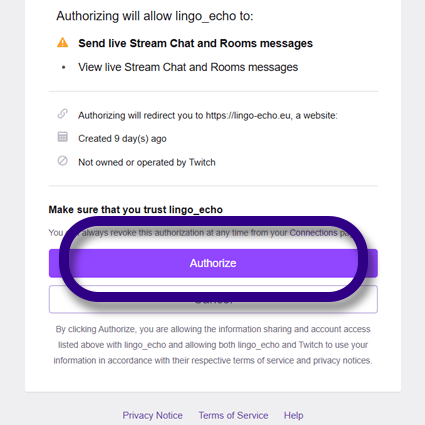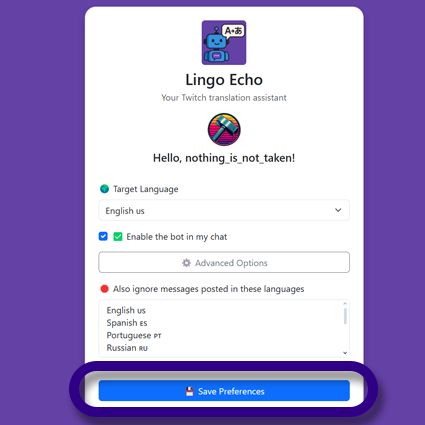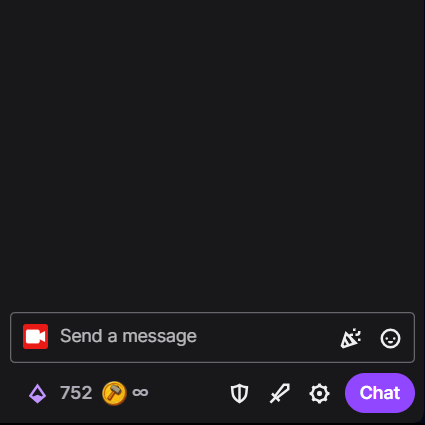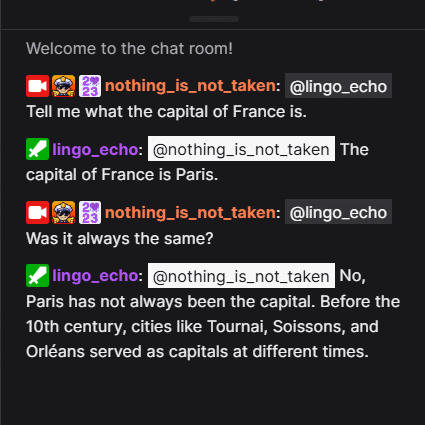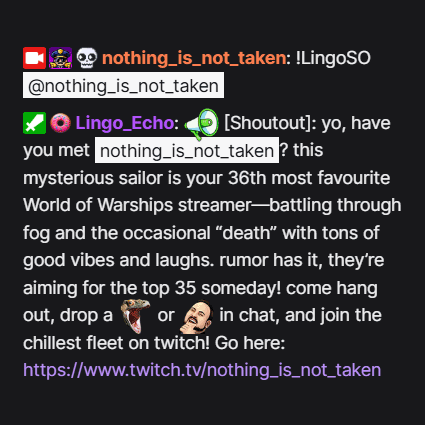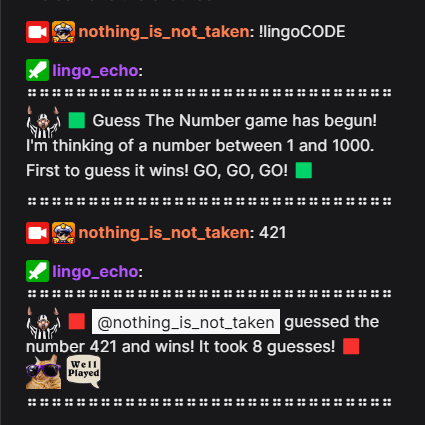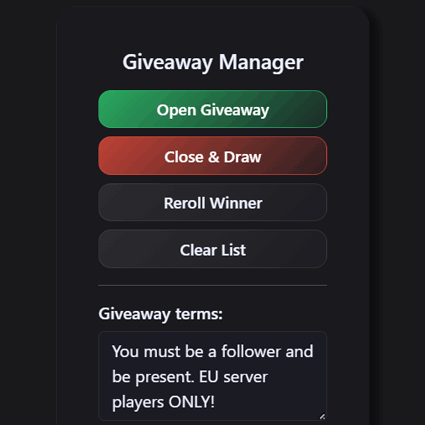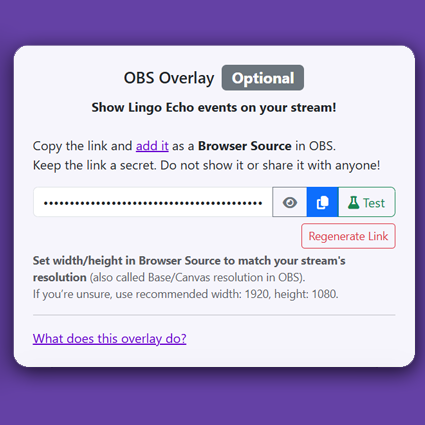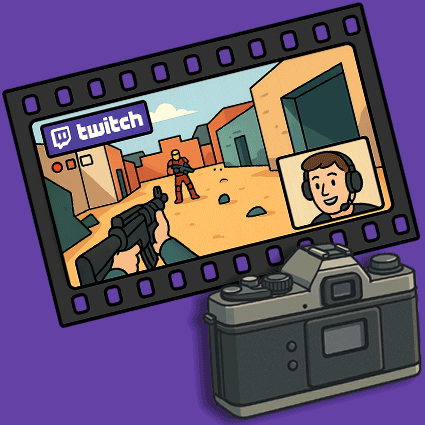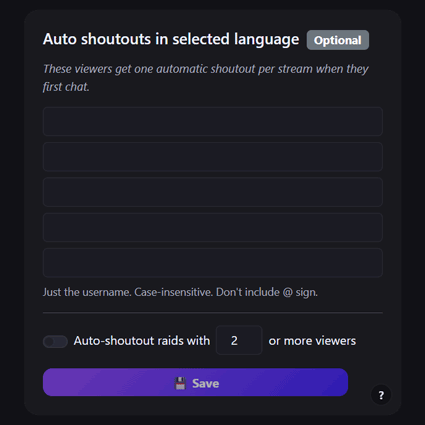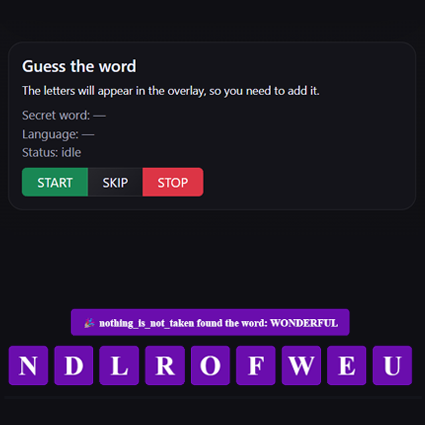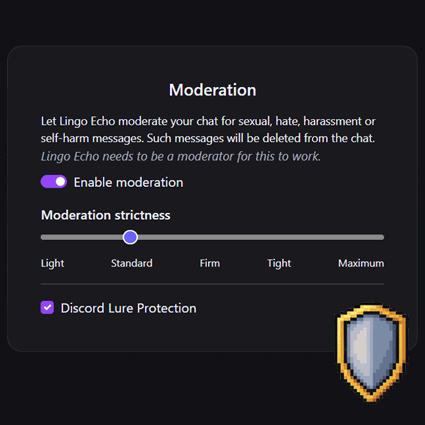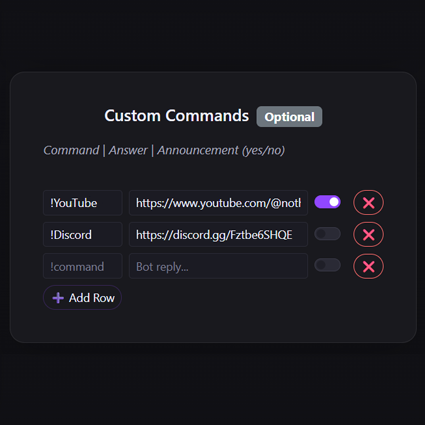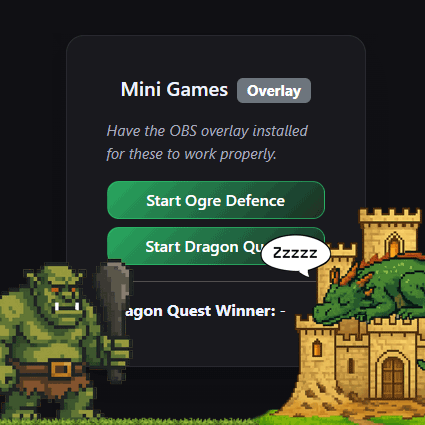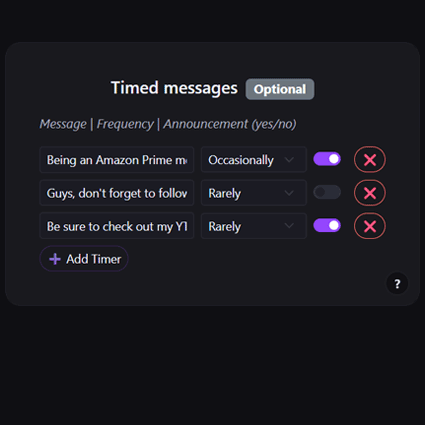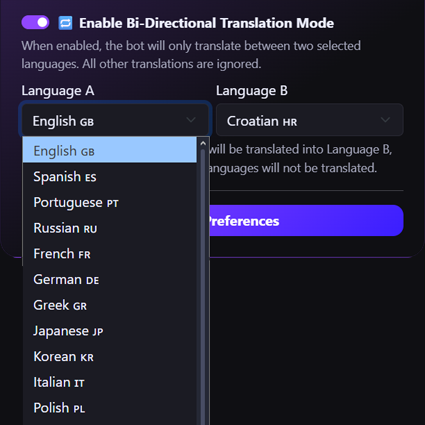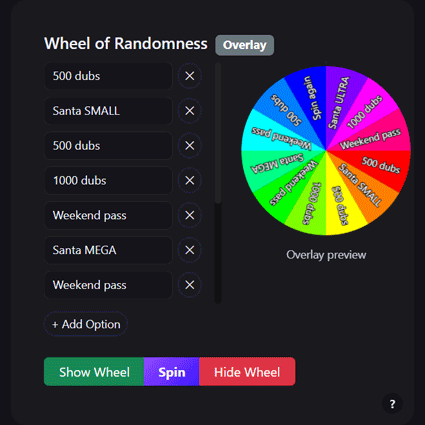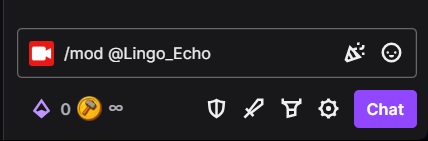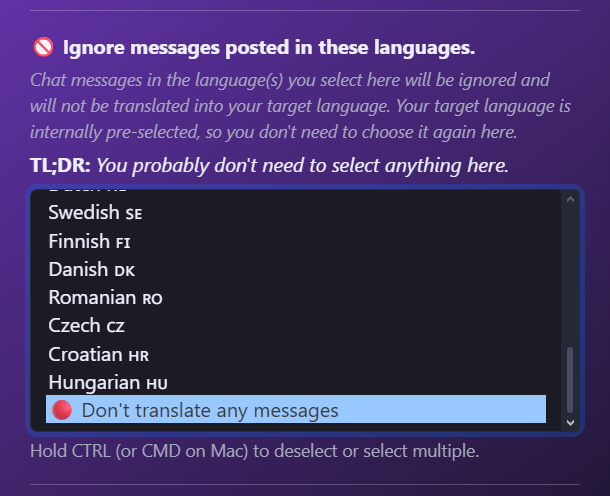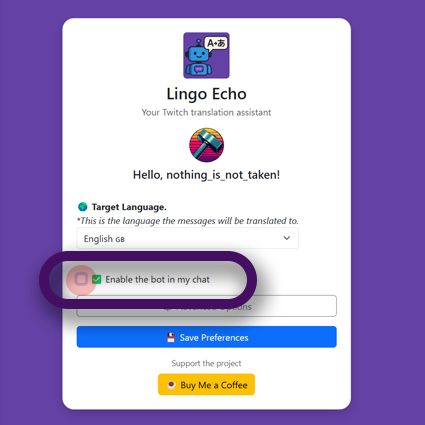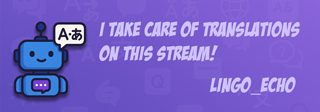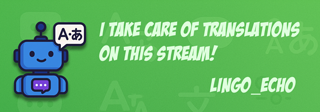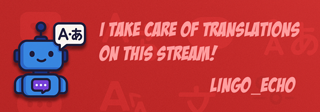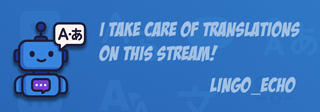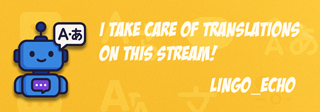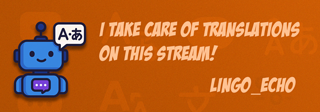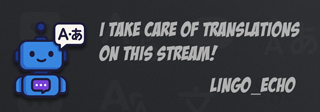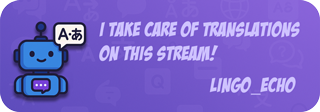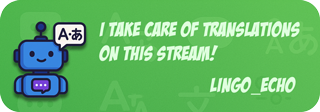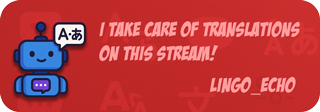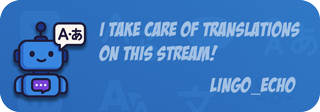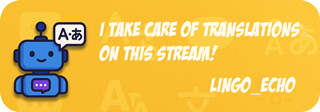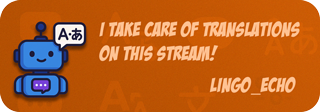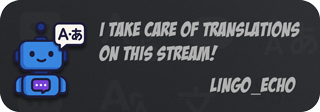Last updated: December 4th, 2025
Please read these Terms of Service (“Terms”, “Terms of Service”) carefully before using the Lingo Echo website, products, and services (collectively, the “Service”, or “Services”) operated by Lingo Echo (“us”, “we”, or “our”).
By accessing or using the Service you agree to be bound by these Terms. Lingo Echo reserves the right, in its sole discretion, to restrict, suspend, or terminate your access to and use of the Service.
1. Our Services
Lingo Echo is a Twitch bot that provides live chat translation and interactive tools for streamers. The Services include:
- Real-time chat translation powered by AI.
- Smart replies to chat when the bot is addressed using @lingo_echo.
- Minigames (e.g., number guessing, giveaways).
- Overlay tools for OBS or similar software.
- Broadcaster configuration via the Lingo Echo dashboard.
2. Eligibility
- You must be at least 13 years old to use the Service.
- If you are under 18, you must have permission from a parent or legal guardian.
- You must comply with Twitch’s Terms of Service and Community Guidelines at all times.
3. Accounts & Payment
- Connecting your Twitch account is required to use the Service.
- New users receive a 30-day free trial.
- Beta testers and coffee supporters may have extended free access as indicated in their account.
- Subscriptions are processed through PayPal. Payments extend your account validity by the purchased duration.
- Refunds are not provided once a subscription period has begun.
- In the event of any refund, chargeback, or dispute, the maximum reimbursement you may be entitled to is limited to the equivalent of one (1) 30-day subscription payment, regardless of subscription length or multiple purchases.
4. Acceptable Use & Fair Usage Policy
You agree not to:
- Abuse, spam, or exploit the bot.
- Interfere with, reverse engineer, or tamper with the Service.
- Use the Service for unlawful, harassing, hateful, or fraudulent activities.
Fair Usage:
- Lingo Echo is intended for normal-sized Twitch communities.
- Accounts generating extreme chat volumes (e.g., very large streamers receiving multiple hundreds of messages per minute) are not supported under standard subscriptions. These may be considered enterprise accounts and require a separate agreement.
- Lingo Echo reserves the right to automatically leave channels that exceed fair usage to maintain stability for all users.
- Running the bot in multiple channels or attempting automated/bulk translations outside Twitch live chat is prohibited.
5. User-Generated Content
- By using the Service, you allow us to temporarily process your Twitch chat messages for translation and interaction.
- Chat logs are not permanently stored except for features like “memory replies,” which can be reset at any time using commands.
- To provide features such as the !summary command, Lingo Echo temporarily logs public chat messages while your stream is live. These logs are stored only during the broadcast and are automatically deleted once the stream goes offline. They are never stored permanently.
- Stream metadata (title, game, etc.) may be used temporarily to improve translation or contextual replies.
- Screenshots (if enabled) may be captured during live streams but are deleted after the stream ends.
- You retain ownership of your content.
6. Disclaimers
- The Service is provided “as is” without warranties of any kind.
- Lingo Echo uses AI-based technology. As with all AI services, it may produce unpredictable, incorrect, misleading, biased, or inappropriate responses. It may fail to respond, ignore input, or otherwise behave in ways not intended by its developers.
- You understand and accept that the Service can, at times, generate inaccurate translations, hallucinated information, or other unexpected outputs.
- Lingo Echo’s AI responses are generated automatically and may not reflect the views of Lingo Echo or its developers
- We are not responsible for translation errors, interruptions, or third-party actions.
- Twitch, PayPal, AI API provider or data-house outages may affect service availability.
- Use of the Service is also subject to our Privacy Policy.
7. Limitation of Liability
In no event shall Lingo Echo, nor its developers, affiliates, or partners, be liable for indirect, incidental, or consequential damages arising from the use of the Service. The maximum total liability, whether in contract, tort, or otherwise, shall not exceed the amount of one (1) 30-day subscription payment.
8. Termination
We may suspend or terminate access if you violate these Terms or exceed fair usage.
9. Changes
We may update these Terms at any time. Updates will be reflected by a revised “Last updated” date. Continued use of the Service after updates constitutes agreement to the new Terms.
10. Contact
If you have questions about these Terms, contact us via Discord.